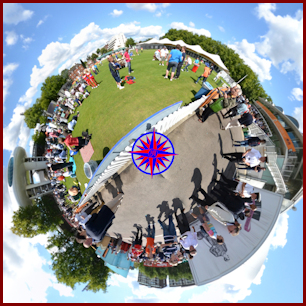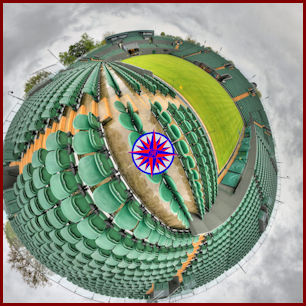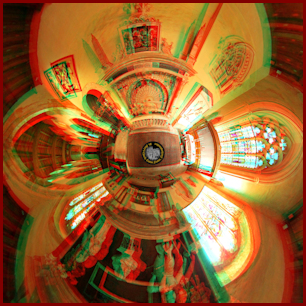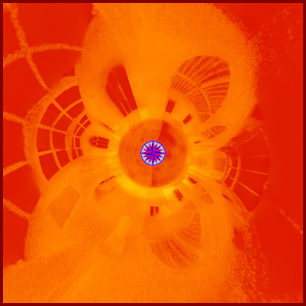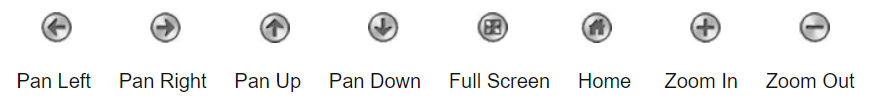|
|
||
|
To pan around the 360° Panoramas hold down the Left Mouse Key and to Zoom In and Out use the Mouse Wheel. The 360° Panoramas can also be navigated using the Icons at the bottom centre of the screen, which will enlarge when the Mouse is hovered over them.
Thumbnail Slider To navigate between the 360° Panoramas for Tours with more than one Panorama click on the Arrows or use the Thumbnail Slider in the top left of the image. The Thumbnail Slider can be toggled off and on with the small Icon just above the top left corner of the Thumbnail Slider.
|
||